Meta-owned WhatsApp is known for timely new updates for its users, now one more time WhatsApp updates its UI for both Android and iOS users.
In the ever-evolving world of messaging apps, WhatsApp remains at the forefront by continuously enhancing its user experience. The latest update rolled out for both Android and iOS platforms, brings forth a significant overhaul in the app’s interface, promising a more streamlined and visually appealing communication platform.
WhatsApp New Update Changes for Android Users

Dark Mode and Background
One of the most noticeable changes for Android users is the refinement of dark mode. WhatsApp has intensified the darkness to improve text readability, especially in low-light environments. Additionally, in light mode, users will observe an increase in white space, contributing to a cleaner and more spacious appearance.
Colors
WhatsApp has revamped its color scheme across the Android platform. Notably, the shade of green aligns more closely with the app’s brand color. Furthermore, the strategic utilization of color aims to direct users’ attention to the most relevant elements on the screen, enhancing overall usability.
Icons and Buttons
In this update, several icons and buttons transform in terms of both shape and color. This redesign aims to provide a fresh look while maintaining intuitive functionality for users accustomed to the previous interface.
Spacing
Certain sections within WhatsApp now feature increased spacing, promoting better visual hierarchy and ease of navigation for Android users. The revamped layout ensures a more organized and aesthetically pleasing user experience.
WhatsApp Logo
A notable addition for Android users is the prominent display of the WhatsApp logo within the Chats tab. This inclusion reinforces brand identity while seamlessly integrating with the updated interface design.
Android Navigation
To optimize accessibility, WhatsApp relocates tabs from the top to the bottom of the screen for Android users. This adjustment facilitates easier reachability, particularly for users operating larger devices with one hand.
Search
The search functionality receives an enhancement with a fixed search bar positioned at the top of the Chats tab. This refinement ensures quick and convenient access to search features, enhancing user productivity.
Read Also: How to Change The Whatsapp Web Language?
WhatsApp New Update Changes for iOS Users
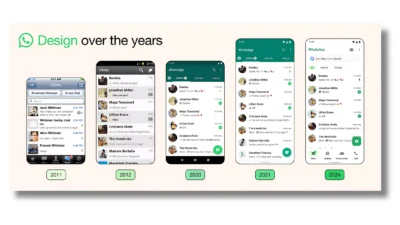
Colors
For iOS users, WhatsApp introduces a refreshed color scheme, notably shifting from blue to green to align with the brand’s identity. Similar to the Android update, the color application is more deliberate, aiming to prioritize important elements on the screen.
Icons and Buttons
Similar to the Android counterpart, iOS users will notice redesigned icons and buttons, contributing to a more modern and cohesive visual language across the app’s interface.
Spacing
The update introduces increased spacing in certain areas of the app for iOS users, enhancing visual clarity and navigation fluidity within WhatsApp.
Search
iOS users will also benefit from the fixed search bar at the top of the Chats tab, facilitating seamless access to search functionalities for enhanced user convenience.
Read Also: Pink WhatsApp Scam: Protect Yourself from Deceptive Tactics
Comparison between Android and iOS Updates
we’re rolling out design updates to give WhatsApp a fresh new look, while keeping it familiar + easy to use 🤩 here are some ways it’s changing ⬇️
— WhatsApp (@WhatsApp) May 9, 2024
• updated layout and icons that that help you find what you need faster
• new illustrations with added animation to… pic.twitter.com/pFu0cfxpWY
While both Android and iOS updates share commonalities in terms of color scheme refinement, icon redesign, and improved spacing, each platform’s update also incorporates platform-specific optimizations. Android users, for instance, experience a relocation of navigation tabs to the bottom of the screen, whereas iOS users witness a shift from blue to green in the color palette.
Conclusion
WhatsApp’s latest update signifies the platform’s commitment to providing an enriching messaging experience for users across Android and iOS devices. By prioritizing readability, visual coherence, and intuitive navigation, the refreshed interface sets a new standard for mobile communication applications.
FAQs
Will WhatsApp new update affect my existing chats and media?
No, the update primarily focuses on the app’s interface and usability, without affecting existing chat history or media.
Can I revert to the previous interface if I prefer it?
Unfortunately, WhatsApp does not provide an option to revert to previous interface versions once the update is installed.
Are there any additional features introduced alongside the UI changes?
The update primarily focuses on UI enhancements; however, WhatsApp continuously introduces new features through regular updates.
Will these changes impact app performance on older devices?
WhatsApp aims to optimize performance across a range of devices, ensuring a smooth user experience regardless of device specifications.
Is the update available for all regions simultaneously?
WhatsApp typically rolls out updates gradually, with availability varying across regions and device types.



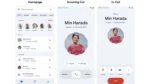


Leave a Reply