
As you know, there is a lot of fake news and fake facts spread with the help of WhatsApp. There are so many users in India who use WhatsApp every day, and their relatives and friends send lots of information using this platform, and you forward this information to others without checking its authenticity it is right or not, and this misinformation spreads continuously.
Not in the case of fake news. Scammers also use WhatsApp to perpetrate scams, using different messages like: “Government launches new scheme; enrol on it, just click on the given link below,” or “Jio launches new free scheme; click on the link below to participate in it,” etc.
But now I’ll tell you the trick for easily checking whether this type of information, facts, or schemes are true or not before trusting it or forwarding it to others.
📱 Why You Need to Stop Falling for Fake News on WhatsApp
Fake news spreads faster than truth, especially on platforms like WhatsApp, where people forward messages without thinking twice. From false health tips to political propaganda, misinformation can harm lives, damage reputations, and stir panic.
Luckily, there’s now a powerful tool that can instantly verify any suspicious message: Perplexity AI.
🧠 What is Perplexity AI and How Can It Help?
Perplexity AI is an AI-powered fact-checking assistant that uses verified sources to give you quick, clear answers to your questions. And the best part? You can use it right from WhatsApp!
Read Also: Revolutionary WhatsApp Update: WhatsApp search by date
🔧 How to Set Up Perplexity AI to Avoid Fake News on WhatsApp

Setting up Perplexity AI for WhatsApp fact-checking is simple:
- Save the Perplexity AI Number +1 (833) 436-3285 to your phone’s contacts.
- Open WhatsApp and start a new chat with the saved contact.
- You’re ready to verify anything you receive!
“Note: If you need any assistance how to do these steps, don’t worry I make a video for you which showcase all the steps in a easy way the video language is in hindi but you can see it with the English or your suitable language subtitles and if you like my efforts don’t forget to subscribe the channel”
📤 How to Use the Forwarding Method to Fact-Check
Got a suspicious message? Here’s how to use Perplexity AI WhatsApp Fact-Check:
- Forward the message directly to the Perplexity AI WhatsApp chat.
- Wait a few seconds as the AI analyses the claim.
- You’ll receive a verified explanation with real sources.
✅ No apps to install.
✅ No sign-ups needed.
✅ Answers in seconds.
🔍 How Perplexity AI Uses Verified Sources
Perplexity AI pulls information from trusted sources like:
- Government websites
- News organizations
- Peer-reviewed research
- Medical journals
- Fact-checking portals like Snopes or PolitiFact
This ensures the facts you get are reliable and bias-free.
Read Also: How Different WhatsApp communities from WhatsApp group
🧪 Fake News vs Real News – Examples
| 🔴 Fake News | ✅ Real News |
|---|---|
| “Drink hot water to cure COVID” | “No evidence supports drinking hot water to cure COVID” – WHO |
| “Free government scheme for all Indians” | “No such scheme listed on official government portal” |
| “Celebrity death rumor” | “False claim – celebrity posted on Instagram today” |
With Perplexity AI WhatsApp Fact-Check, you can easily spot the difference.
💡 Tips to Avoid Spreading Misinformation
🔹 Never forward without checking.
🔹 Search online before believing claims.
🔹 Ask: Who benefits from this message?
🔹 Use Perplexity AI as your fact-checking buddy.
🔹 Educate your family and friends.
🛡️ Stay Smart. Stay Safe. Stay Informed.
In a world full of noise, let truth be your filter. Whether it’s a viral video, chain message, miracle cure, or political message, now you have a powerful tool—Perplexity AI WhatsApp Fact-Check.
✅ Easy.
✅ Instant.
✅ Reliable.
✋ Final Thoughts
Don’t become a link in the chain of misinformation. Protect yourself, your family, and your community by using Perplexity AI on WhatsApp to separate facts from fiction.
🚀 Start fact-checking today — and make WhatsApp safer for everyone!



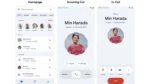


Leave a Reply