Recently I forgot my mother’s YouTube channel Email and it’s a universal fact that email very important to remember your channel’s email to sign in on YouTube some steps helped me recover the YouTube channel email.
When managing a YouTube channel, keeping track of essential details like your channel email is crucial. Your channel’s email is the gateway to maintaining and accessing your account; forgetting it can lead to significant hurdles. In this guide, we’ll explore the importance of your channel email and provide comprehensive steps to recover it if forgotten.
Importance of YouTube Channel Email
Security and Access
Your channel email is a primary point of contact and holds critical significance for security measures and account access. It’s the lifeline for communication, account recovery, and managing essential notifications related to your YouTube channel.
Verification and Authentication
Additionally, the channel email is instrumental in verifying your identity and ensuring the authenticity of your YouTube account. It plays a pivotal role in account recovery processes, ensuring that only authorized individuals can access and change the channel.
Read Also: Meta Launches Instagram’s New App Threads to Compete with Twitter
Email Recovery
Step-by-Step Guide to recover Youtube Channel Email
Step 1: Accessing Google Account Recovery
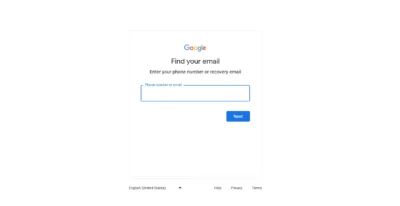
The initial step involves navigating to Google’s account recovery page, where you’ll begin the process of recovering your forgotten email.
Here is the link: Click Here
Step 2: Providing Necessary Information
Once on the recovery page, input the required details such as your recovery phone number or alternate email associated with your Google account.
Step 3: Verifying Identity
Google’s account recovery process may include verification steps like entering a verification code sent to your recovery phone or email to confirm your identity.
Google Support
Contacting Support
If the recovery process encounters hurdles or if you don’t have access to your recovery options, the next step is to reach out to Google’s support for assistance.
Help Center Assistance
Google’s Help Center offers various resources and FAQs that might provide solutions to common issues related to email recovery.
Direct Communication
Contact Google support directly, outlining your situation and providing the necessary details to aid in the email recovery process.
Conclusion
In conclusion, the channel email is a vital component of managing your YouTube account and forgetting it can be troublesome. However, by following the steps outlined and utilizing Google’s support resources, you can recover your channel email efficiently.
FAQs
How long does the email recovery process take?
The duration of the recovery process varies. It can take anywhere from a few minutes to a few days, depending on the verification methods and Google’s response time.
Can I recover my channel email without a recovery phone or email?
While having recovery options significantly aids in the process, reaching out to Google’s support might offer alternative account verification and recovery methods.
Will I lose any data during the email recovery?
No, the email recovery process aims to regain access to your account without affecting existing data or channel content.
What if I don’t remember any recovery options associated with my account?
In such cases, it’s crucial to contact Google support and provide any additional information that could verify your ownership of the account.
Is there a way to prevent forgetting my channel email in the future?
Maintaining a record of essential account details in a secure location can prevent such issues. Consider using password managers or secure documents to store crucial information.
In conclusion, the channel email is a vital component of managing your YouTube account and forgetting it can be troublesome. However, by following the steps outlined and utilizing Google’s support resources, you can recover your channel email efficiently.



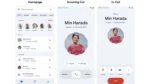


Leave a Reply