The world of photo editing has just taken a massive leap forward! 🌟 Instagram’s groundbreaking Restyle AI feature is revolutionising how we approach image modification, making professional-grade edits accessible to everyone through simple text prompts. Gone are the days when you needed expensive software or years of design experience on Photoshop to create stunning visual content. ✨

What is Instagram Restyle AI? 🤖
Instagram Restyle AI represents a paradigm shift in photo editing technology. 🎯 This innovative feature harnesses the power of artificial intelligence to interpret natural language commands and transform images accordingly. Whether you want to change a background, modify clothing, or remove unwanted objects from photos, Restyle AI accomplishes these tasks with remarkable precision and speed. ⚡
The technology behind this feature utilises advanced machine learning algorithms that understand context, visual elements, and user intent, powered by Meta AI. This means you can simply type “change the background to a sunset beach” or “make the shirt blue instead of red,” and the AI will execute these changes seamlessly, and it’s super easy compared to Google AI Studio. 🏖️👕
Key Features That Make Restyle AI Game-Changing 🔥
Instant Background Transformation 🌅
One of the most impressive capabilities of Instagram Restyle AI is its ability to completely transform backgrounds. Users can transport themselves from their living room to exotic locations, professional studios, or artistic landscapes with just a few words. The AI maintains natural lighting and shadows, ensuring the final result looks authentic and professional. 🎨
Clothing and Outfit Modification 👗👔
Fashion enthusiasts and content creators will find this feature particularly valuable! 💎 Restyle AI can change clothing colours, patterns, and even entire outfits while preserving the natural fit and drape of the fabric. This opens up endless possibilities for fashion experimentation and content creation without the need for an extensive wardrobe. 🛍️
Object Removal and Addition ✂️➕
The AI’s ability to remove unwanted objects from photos is nothing short of magical! ✨ Whether it’s removing photobombers, eliminating distracting elements, or adding complementary objects to enhance composition, Restyle AI handles these tasks with impressive accuracy. 🎯
Intelligent Context Understanding 🧠
What sets Instagram Restyle AI apart from traditional editing tools is its contextual intelligence. The AI doesn’t just make mechanical changes; it understands the relationship between different elements in an image and maintains visual coherence throughout the editing process. 🔍
Read More: Instagram Edits App Unveils to Take On CapCut
How to Use Instagram Restyle AI: A Step-by-Step Guide 📋

Getting Started 🚀
To access Instagram Restyle AI, ensure your Instagram app is updated to the latest version. The feature is gradually rolling out to users worldwide, so availability may vary by region. Once available, you’ll find it integrated into Instagram’s story creation tools. 📱
Creating Your First AI-Edited Photo 📸
- Open Instagram and navigate to the story creation interface 📱
- Select or capture the photo you want to edit 🖼️
- Tap on the three-dot horizontal line for the Restyle AI option 🔧
- After tapping on the restyle option, tap on the change button.
- Enter your text prompt describing the desired changes ✍️
- Wait for the AI to process your request ⏳
- Review and refine the results if needed 👁️
- Share your transformed image 📤
- Similarly, if you want to add something, choose the add option or if you want to remove something from your image, choose remove.
Prompt for changing clothes from the picture ✍🏻

The picture you see above, I chose the change option first, then wrote “change the shirt into the red t-shirt, which is worn by this man in this image.” The AI change the shirt.
Then I tap on the remove option and write “remove the street light present in this picture behind this man.” Then I realised that the t-shirt was not looking good without a design.
After that, I tap on the add button and write a prompt that “add the hammer design and print on the t-shirt front.”
You can see the step-by-step guide via the video I mentioned below. It is in Hindi, but you have an option to see it with your preferred language captions or YouTube dubbed voice. And you find this video helpful, don’t forget to subscribe to the channel.
Best Practices for Optimal Results 💡
To maximise the effectiveness of Instagram Restyle AI, consider these expert tips: 🏆
Be Specific with Your Prompts: The more detailed your description, the better the AI can understand your vision. Instead of “change background,” try “change background to a modern office with large windows and city view.” 🏢
Use Natural Language: The AI is designed to understand conversational language, so don’t worry about using technical terminology. Describe what you want as if you’re talking to a friend. 💬
Experiment with Different Approaches: If your first attempt doesn’t yield the desired results, try rephrasing your prompt or breaking complex requests into smaller, more specific commands. 🔄
Consider Lighting and Perspective: The AI works best when the original image has good lighting and clear subject definition. This helps ensure more realistic and convincing edits. 💡
Read More: 10 Instagram Hacks in 2025 to Skyrocket Your Follower Count Overnight
The Technology Behind the Magic 🔬⚡
Instagram Restyle AI leverages sophisticated deep learning models trained on millions of images and text descriptions. This extensive training allows the AI to understand the nuanced relationships between textual descriptions and visual elements. The technology incorporates advanced computer vision techniques, natural language processing, and generative AI to create seamless edits. 🧠
The system uses a multi-step process that first analyses the input image, interprets the text prompt, identifies the relevant areas for modification, and then applies the requested changes while maintaining visual consistency. This complex orchestration happens in seconds, delivering results that would traditionally require hours of manual editing.
Impact on Content Creation and Social Media
The introduction of Instagram Restyle AI is reshaping the content creation landscape. Social media influencers, small businesses, and everyday users now have access to professional-grade editing capabilities that were previously exclusive to graphic designers and photo editors.
This democratisation of advanced editing tools is particularly significant for emerging markets and creators who may not have access to expensive software or professional training. It levels the playing field, allowing creativity and vision to take precedence over technical skills.
Benefits for Different User Groups
Content Creators: Can produce more diverse and engaging content without the need for multiple outfits, locations, or props, especially for B-roll.
Small Businesses: Can create professional product photos and marketing materials without hiring expensive photographers or designers.
Casual Users: Can enhance their personal photos and social media presence with minimal effort and a learning curve.
Educators and Students: Can use the tool for creative projects, presentations, and educational content that requires visual modifications.
Privacy and Ethical Considerations
As with any AI-powered technology, Instagram Restyle AI raises important questions about privacy and ethical use. Instagram has implemented safeguards to ensure user data protection and prevent misuse of the technology. However, users should be aware of the potential for creating misleading or deceptive content.
The platform encourages responsible use and has policies in place to address concerns about authenticity and misinformation. Users are expected to be transparent about AI-generated or significantly modified content, especially in commercial or public contexts.
Read More: 5 Instagram Hidden Fonts Make your Stories attractive and help to grow your followers
Future Implications and Developments
Instagram Restyle AI represents just the beginning of AI integration in social media platforms. As the technology continues to evolve, we can expect even more sophisticated features, including:
- Real-time video editing capabilities (Currently present on the edits app, but with very low capabilities, you can only create 10-second clips with the presets present on the app)
- Advanced style transfer options
- Collaborative editing features
- Integration with other Meta platforms
- Enhanced personalisation based on user preferences
The success of Restyle AI will likely influence other social media platforms to develop similar features, accelerating the adoption of AI-powered creative tools across the industry.
Getting the Most Out of Instagram Restyle AI
To truly harness the power of Instagram Restyle AI, consider incorporating it into your broader content strategy. The tool works best when used as part of a cohesive creative vision rather than as a standalone solution.
Experiment with different types of edits to understand the AI’s capabilities and limitations. Keep track of prompts that work well for your specific needs, and don’t be afraid to push the boundaries of what’s possible. The more you use the tool, the better you’ll become at crafting effective prompts and achieving your desired results.
Instagram Restyle AI not showing?
Check the Instagram first that your Instagram is updated or running on the latest version, and if yes update it but after update you still not find this feature on your app so At the start, I said that Instagram is rolling out this feature gradually, so you can wait for the rollout of this feature in your region or device.
Conclusion
Instagram Restyle AI marks a significant milestone in the evolution of photo editing technology. By making professional-grade editing accessible through simple text commands, it’s democratising creative expression and opening up new possibilities for content creation. As the feature continues to develop and improve, it will undoubtedly play a crucial role in shaping the future of visual content on social media platforms.
Whether you’re a seasoned content creator or someone just starting to explore the world of digital photography, Instagram Restyle AI offers an exciting opportunity to enhance your creative capabilities and produce stunning visual content with unprecedented ease and efficiency. The future of photo editing is here, and it’s more accessible than ever before.



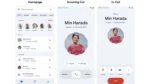


Leave a Reply