This message reaction tip work on almost every Meta messaging app.
Giving a reaction on Whatsapp By the way, this thing was a surprise a long time ago, but if you do not know how to give reaction on WhatsApp? so don’t worry in today’s article you know this one too it is straightforward and if you know but if you don’t know how to react to different emojis apart from by default 5 or 6 so it’s helpful for you too.
However, in a conversation, you can use emojis or emoticons to express your reaction to a message and react to WhatsApp messages. basically, you said it’s an emoji reaction feature Here’s how to go about it:
Steps to Give Reaction on Whatsapp with emoji icon
- First of all, Open WhatsApp on your smartphone or web browser and go to the chat where you want to send a message reaction.
- Open any contacts chat to which you want to respond and Choose the message.

- Tap and hold on (Long Press) to the message if you are using WhatsApp on the Android or iOS application or hover over it if you’re using WhatsApp Web, This will reveal a set of icons or options, just like we see in the image.

- And choose the emoji you want to share regarding the message.

- you also choose different emojis just tap on the ‘+’ button and choose the emoji (click the emoji you want to use) you want to share.
- Hurrah! you learned to send an emoji reaction.
The same steps you can follow all the other two Meta instants messaging apps like Facebook and Instagram Messenger.
The emoji or emoticon will then appear as a reaction to the message to which you responded. Please keep in mind that reactions are visible to all group chat participants, and the sender of the original message will be notified of the reaction.
One more thing if someone gives your message reaction and you are fed up with the notification you can disable it very easily just follow these steps How to disable message reaction notifications on WhatsApp.
Images are being used for representation only, Image Source:
Do you love traditional watches or Smartwatches? If you have any questions regarding this topic Please comment below!
If you like this post please follow Shubhlogy on Twitter, Instagram, YouTube, and Facebook to stay updated, Thanks for reading!



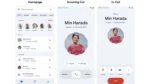


Leave a Reply