Learn how to generate Studio Ghibli style images on ChatGPT for free and explore other styles like Marvel and Pixar using the GPT-4o model

In the realm of artificial intelligence, the ability to generate images in distinctive artistic styles has captivated users worldwide. With the advent of ChatGPT’s latest model, GPT-4o, users can now create images reminiscent of renowned studios such as Studio Ghibli, Marvel, and Pixar. This article provides a comprehensive guide on how to harness these features effectively.
Accessing ChatGPT’s Image Generation Feature
OpenAI has integrated advanced image-generation capabilities into ChatGPT, powered by the GPT-4o model. This feature is accessible to all users, including those on the free tier, albeit with certain limitations. Free users can generate up to three images per day(but now you can generate more), allowing them to experiment with various artistic styles.
Generate Studio Ghibli Style Images
To create images in the enchanting style of Studio Ghibli using ChatGPT, follow these steps:
Receive and download the Image: ChatGPT will process your request and provide the generated image, which you can then download and save.
Log in to ChatGPT: Access your ChatGPT account through the official website or application.
Initiate a New Chat: Start a new conversation to utilize the image-generation feature.
Input Your Prompt: Click on the picture icon, then select the image you want to convert, and then enter a descriptive prompt: “Transform this image into the Studio Ghibli style image” You can also specify the desired image and style if you want to create a new, fresh image. For example, “Generate an image of a serene countryside landscape in the style of Studio Ghibli.”
Receive and download the Image: ChatGPT will process your request and provide the converted or generated image, which you can then download and save.
If you have any doubt about how to process these steps you can simply follow these steps that I mention in my YouTube video. It’s in the Hindi language but you can see it with your language captions.
Exploring Other Artistic Styles: Marvel and Pixar
Beyond generating Studio Ghibli style, ChatGPT’s image-generation feature allows users to create images in other iconic styles, such as Marvel and Pixar. To generate images in these styles, adjust your prompt accordingly:
- Marvel Style: “Create an image of a superhero cityscape in the style of Marvel comics.”
- Pixar Style: “Generate a whimsical character illustration in the style of Pixar animation.”
- GTA Style: “Transform this image into the GTA character style image”
- Minicraft Style: “Transform this image into a minicraft style image”
There are so many other styles you can use, like: “Dreamwork Art, Manga Illustration, Comic Book Cover, Dark Fantesy Painting, Cyber Punk cityscape, Disney 2d animation, Claymation Figure, Barbie Doll Photoshoot, 80s Retro Cartoon, Low Poly 3d Art, Pop Art Portrait, Vintage Anime Style, etc. (You can use same prompt I use above just change the main styling word for your desired style.)
By specifying the desired style in your prompt, ChatGPT can tailor the generated image to match the aesthetic characteristics of the chosen studio.
Read Also: Grok 3 Model The Next Evolution in AI Technology
Alternative Tools for Style-Specific Image Generation
While ChatGPT offers versatile image-generation capabilities, several dedicated platforms specialize in creating images in specific artistic styles:
Fotor’s Disney Pixar AI Generator: Fotor provides a user-friendly tool that transforms photos into Pixar-style images. Users can input text descriptions or upload photos to generate Pixar-inspired artwork. It is also a filter that generates your Studio Ghibli-style image.
Midjourney and Getimg.ai: These platforms offer advanced AI-driven image generation, enabling users to create images in various styles, including Studio Ghibli style.
Grok AI: Grok AI is totally free and one of the best alternative for the ChatGPT AI its so smart and give you results in the engaging language you love to get the answers from this, you just go to the Grok.com or if you have X.com account go to the Grok tab then click on the attachment icon and then select the image you want to upload or convert.
You can’t get the result that ChatGPT offers you with that detail and quality, but if you want to use these applications, you can use these; they are free.
After uploading the image, type the same prompt that we use on the ChatGPT platform. After some waiting, your image will be converted into the Studio Ghibli style. However, the quality of the Grok AI image is not up to the mark, but you can create the image from this AI tool free of cost.
Read Also: 5 Instagram Hidden Fonts Make your Stories attractive and help to grow your followers
How to animate Studio Ghibli Style Images?
To animate your Studio ghibli style image, you only follow the simple steps I mentioned below. It’s too easy and free:
- You go to ChatGPT and generate the image.
- Then, after saving the generated image, go to the hyper ai
- Then tap on Try on and upload your image.
- Then, give it a prompt about what you want to do with your image in animation.
- If you want to give script tap on audio and give it script (text to audio option)
- after this hit on generate button, and after generating the video hit on download button.
If you have any doubt about how to process these steps, you can simply follow the steps that I mention in my YouTube video at the end of this article. It’s in the Hindi language but you can see it with your language captions.
Ethical Considerations and Copyright Concerns
The rise of AI-generated art has sparked discussions regarding ethics and copyright. Artists and studios have expressed concerns about the unauthorized replication of distinctive styles. For instance, Studio Ghibli’s co-founder, Hayao Miyazaki, has criticized AI-generated art, describing it as an “insult to life itself.”
Users should be mindful of these concerns and consider the implications of generating and sharing AI-created images that mimic the styles of established artists and studios.
Conclusion
The integration of image-generation capabilities into ChatGPT opens new avenues for creative expression, allowing users to experiment with various artistic styles, including those of Studio Ghibli, Marvel, and Pixar. By following the guidelines outlined above and remaining cognizant of ethical considerations, users can responsibly explore the fusion of AI and art.



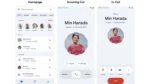


Leave a Reply