
In a world where AI is reshaping creativity, turning yourself into an action figure has never been easier—or more fun. With the right tools and a touch of imagination, you can generate jaw-dropping action toy-style images of yourself using ChatGPT, absolutely free. Let’s dive into the trend that’s taking over TikTok, Instagram, and beyond!
🧸 What Are Action Toy Images?
Imagine yourself shrunk down into a collectable toy box, ready to be sold next to Batman or Goku on a store shelf. That’s what action toy images are all about—miniature, stylised, action-packed versions of yourself, typically with plastic textures, cool poses, and that signature “toy box” packaging feel.
These are blowing up across social media because they’re fun, nostalgic, and shockingly easy to make with AI tools like ChatGPT.
🛠️ Tools You’ll Need (And Yes, They’re Free)
Here’s everything you need to get started:
- ChatGPT with image capability (Free via ChatGPT Free Tier)
- A clear, well-lit photo of yourself
- Optional: Photo editor apps like Canva, Snapseed, or PicsArt for final touches
No Photoshop. No complicated software. Just your creativity and a few minutes of your time.
📸 Prepping the Perfect Picture
Before you generate the toy version of yourself, pick the right photo. Here are some tips:
- Choose a high-resolution image with good lighting
- Face the camera with minimal background clutter
- Keep expressions neutral or “heroic” to match the action figure vibe
- Bonus: Pose like a character ready for battle—it sells the toy effect!
🧙 Step-by-Step Guide: Make Action Toy Images with ChatGPT

These 3 Steps follow to make your Action Toy Image
Step 1: Upload Your Photo
Start a conversation with ChatGPT and upload your image directly (available in the Free tier with image capabilities).
Step 2: Give It a Killer Prompt
Here’s an example:
“Turn this into an action toy image of me in superhero style with plastic texture and toy box packaging.”
The more specific your prompt, the cooler your output.
Step 3: Customise the Results
If the first image isn’t perfect, ask ChatGPT to tweak:
- Change background colour
- Add effects (like glow or shadows)
- Pose adjustments (e.g., “make me hold a sword”)
💡 Creative Prompt Ideas to Spark Your Toy Makeover
- “Turn me into a retro 80s action figure with neon vibes”
- “Make me a space warrior toy with a starry background”
- “Design a mini vinyl-style anime toy version of me”
- “Create a fantasy-style figure like a medieval knight in a box”
Let your inner geek shine!
📈 How to Go Viral With Your Toy Look
Want likes, shares, and DMs asking “How did you do that?”
- Post on Instagram, TikTok, Threads, and Pinterest
- Use trending hashtags:
#AIToy,#ActionFigureMe,#ChatGPTArt,#ToyEdit,#AIFun - Show the process (before vs after, prompt examples, etc.)
- Add text like “Limited Edition”, “Only 1 Made”, or “Collector’s Toy”
✨ Editing Tips for Extra Wow-Factor
Once ChatGPT gives you the image, you can:
- Use Snapseed to adjust brightness and texture
- Add text labels like “ACTION HERO” or “LEVEL UP!”
- Frame your image inside a toy box border using Canva
Tip: Try a white or clear background to mimic toy packaging.
Read Also: In which nation is ChatGPT not accessible?
🚫 Common Mistakes to Avoid
- Uploading blurry or pixelated photos
- Being too vague in prompts (“Make me a toy” vs “Make me a ninja toy in a red box”)
- Over-editing, which can ruin the plastic aesthetic
🤔 How to make an Animation from Images
So, if you think about how to animate or make videos from these images, I will tell you the simple steps to do this for free. Just follow these steps I mentioned below:
- After generating the Image from Chatgpt, go to the browser and search for the Kling AI and click on it.
- It is necessary to make an account on it, so sign up. (Don’t use a temporary email for making an account on Kling AI)
- Click on the image to video option and upload your image.
- Give him a prompt (I mention it below) of what you want this image to do in video generation, and select the duration, like 5 sec or 10 sec, then click on generate.
- Wait for minutes or hours, depending on your video generation duration or the complexity of your prompt.
- After the generation, you can save this video locally on your smartphone or computer by just clicking on the save button.
If you can’t understand the steps, don’t worry, I also made a video on my channel, and I put this video at the end of this article you can see all the steps to make your video generation hassle free, video language in hindi but you can see it with your language captions.
Prompt to Animate: “Animate the scene where the action figure of the man inside the blister pack labelled ‘SHUBHLOGY – Tech Videos’ comes to life. The clear plastic cover magically opens, and the action figure steps out confidently with a friendly smile. He reaches to his right and grabs the DSLR camera from the packaging. As he lifts the camera, the ring light on the left side of the box starts to glow with a soft white light. The man raises the camera, starts vlogging with an enthusiastic expression, waving with one hand and pointing to the ‘Tech Videos’ sign. Add smooth movements, glowing light effects, and a slight shimmer to the YouTube Play Button as the animation plays out. Keep the background clean with the yellow and violet theme intact, like a high-end tech influencer commercial.” This is the prompt that I use to animate my image on Kling AI.
🔚 Final Thoughts: Your Inner Action Figure Awaits
Creating action toy images of yourself using ChatGPT is more than a trend—it’s a fun way to express your creativity, personality, and style. Whether you’re going for superhero, anime, or retro toy vibes, the process is super accessible and totally free.
So, grab your best selfie and get ready to become collectable. And don’t forget to tag your creations, because you might just go viral!



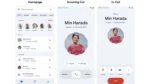


Leave a Reply