Instagram Stories have become a popular way for people to share their moments, experiences, and creativity with others. These brief posts offer a glimpse into the lives of friends, influencers, and celebrities. However, sometimes you may come across a captivating Instagram Story with an amazing music track that you want to save or share. In this article, we will explore different methods to download Instagram Stories with music, allowing you to enjoy them even after they disappear.
Understanding Instagram Stories

What are Instagram Stories?
Instagram Stories are temporary posts that disappear after 24 hours. They are displayed at the top of the Instagram app, offering a more casual and spontaneous way to share content compared to permanent posts on your profile. Instagram Stories can include photos, videos, text, stickers, filters, and even music.
Why do people want to download Instagram Stories?
People may want to download Instagram Stories with music for various reasons. It could be because they find the content inspiring, entertaining, or informative and want to save it for later. Some users may also wish to repost the Stories on their own accounts or share them with friends on WhatsApp or other apps who don’t use Instagram. Additionally, influencers and marketers might want to analyze or repurpose Stories as part of their social media strategies.
Challenges in downloading Instagram Stories with music
Downloading Instagram Stories with music can be challenging due to several factors. Firstly, Instagram does not provide an official option to save Stories from other users directly. Secondly, since Instagram Stories are temporary, there is a limited window of opportunity to download them before they disappear. Furthermore, the inclusion of music adds another layer of complexity as copyright restrictions can make it difficult to download and use these audio tracks legally.
Read Also: Experience the Power of Realme 11 Pro 5G: Unveiling the Price and Specifications
How to download Instagram stories with music
There are several methods you can use to download Instagram Stories with music. Now, let’s delve into a comprehensive exploration of each of these powerful methods that can help you achieve exceptional results.
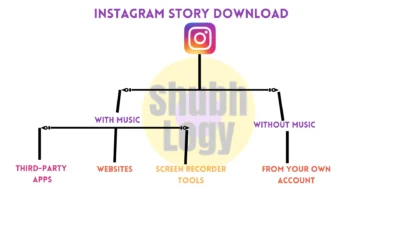
Using Third-Party Apps
Third-party apps can be a convenient way to download Instagram Stories with music. These apps are specifically designed to extract Stories and save them on your device. Some apps even allow you to download Stories from private accounts, providing you with more flexibility.
There are so many Apps for Android users on the play store like Story Saver, Insta Saver, Instories, etc. If you are using Apple’s iPhone there several apps too on iStore like Instasave, Story Saver Repost, Story Saver for InstDown Posts, etc.
Using Online Downloaders
Online downloaders are websites or platforms that enable you to download Instagram Stories by entering the URL or username of the account. These tools often support the extraction of Stories with music, making it easier to save them on your device.
Using Screen Recording Tools
Screen recording tools offer another approach to downloading Instagram Stories with music. By capturing your device’s screen while playing the Story, you can save it as a video file. This method allows you to retain both the visuals and audio of the original Story.
Saving Instagram Stories with Music from Your Own Account
If you are the one who posted the Instagram Story without music, you can simply save it to your device before it disappears. Instagram allows you to download your own Stories, allowing you to preserve the content, including any music tracks, for future use.
Read Also: Apple Launched MacBook Air, Mac Studio, and Mac Pro at WWDC23
Let’s walk through a simple step-by-step guide on how you can easily download Instagram Stories with music
Now let’s walk through a step-by-step guide on how to download Instagram Stories with music using different methods.
Method 1: Using Third-Party Apps
- Identify a reliable third-party app for downloading Instagram Stories with music.
- Install the app on your device and grant the necessary permissions.
- Open the app and log in with your Instagram credentials, if required.
- Search for the Instagram account whose Story you want to download.
- Select the desired Story and choose the option to download it with music.
- The Story will be saved on your device, allowing you to access it offline.
Method 2: Using Online IG Story Downloaders
- Find a reputable online downloader that supports downloading Instagram Stories with music I use IGRAM.com often.
- Visit the downloader’s website and enter the URL or username of the Instagram account.
- Simply follow the instructions given to begin the download process.
- Once the download is complete, your Instagram Story will be saved on your device.
- If you find any difficulty I give you a tutorial video link you can see it video is available in English subtitles too.
Method 3: Using Screen Recording Tools
- Install a reliable screen recording app on your device.
- Open the app and enable the system sound on it.
- Then set the recording area to capture the Instagram Story.
- Play the Instagram Story with the desired music track.
- Start the screen recording and let it capture the Story until the end.
- Stop the recording, and the video file will be saved on your device.
Method 4: Saving Instagram Stories without Music from Your Own Account
- To get started, open the Instagram app on your device and navigate to your profile.
- Tap your profile picture to access your current Story.
- Click on the three dots (more options) at the bottom of the screen.
- Choose the option to save the Story to your device.
- The Story will be saved in your device’s gallery.
Read Also: Mortal Kombat 1 Roster, Release Date, and Key Details
Best Practices for Downloading Instagram Stories with Music
While downloading Instagram Stories with music, it’s important to follow some best practices to ensure a positive experience.
Respect Privacy and Copyright
Always respect the privacy settings of other users and obtain permission before downloading and sharing their Stories. Additionally, be mindful of copyright restrictions when it comes to downloading Stories with copyrighted music tracks. Consider using royalty-free or licensed music to avoid any legal issues.
Use Trusted and Safe Tools
When using third-party apps or online downloaders, make sure to choose reliable and trusted sources. Use reputable apps from official app stores, and verify the legitimacy of online downloaders to avoid malware or privacy breaches.
Be Mindful of Quality and Format
When downloading Instagram Stories, consider the quality and format you prefer. Some tools may offer options to choose the resolution, file format, or other parameters. Select settings that best suit your needs to ensure optimal viewing or sharing experience.
Keep Your Device Secure
Ensure that you have up-to-date security software on your device to protect against any potential threats. Avoid downloading suspicious files or granting unnecessary permissions to apps, as this can compromise the security of your device and personal information.
And my recommendation is please don’t use any type of app, especially for Android users because it takes your smartphone storage for installation and asks for so many permission which is also risky for your privacy.
Conclusion
Downloading Instagram Stories with music can be a great way to save and enjoy captivating content shared by others. Whether you choose to use third-party apps, online downloaders, screen recording tools, or save Stories from your own account, there are various methods available to meet your needs. However, it’s crucial to respect privacy, copyright, and the terms of service of both Instagram and the content creators. By following best practices and using trusted tools, you can enhance your Instagram experience and relish memorable Stories even after they vanish.
Images are being used for representation only, Image Source:
Q/A: Do you love Instagram or Facebook? If you have any questions regarding this topic Please comment below!
If you like this post please follow Shubhlogy on Twitter, Instagram, YouTube, and Facebook to stay updated, Thanks for reading!
FAQs
Can I download Instagram Stories with music without using any third-party tools?
Unfortunately, Instagram does not provide a direct option to download Stories with music. Third-party apps, online downloaders, or screen recording tools are often required for this purpose.
Are there any legal implications for downloading Instagram Stories with music?
es, there can be legal implications if you download and use copyrighted music without the necessary permissions. It’s essential to respect copyright laws and consider using royalty-free or licensed music tracks.
Will the person who posted the Instagram Story know if I download it?
Generally, the person who posted the Instagram Story will not be notified if you download it. However, it’s always a good practice to seek permission when sharing someone else’s content.
Can I download Instagram Stories with music on both Android and iOS devices?
Yes, the methods mentioned in this article are applicable to both Android and iOS devices.
Are there any limitations to downloading Instagram Stories with music?
The limitations mainly depend on the method you choose. Some methods may have restrictions on downloading Stories from private accounts or limitations on the quality or format of the downloaded content.



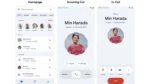


Leave a Reply