
If you spend time online, you’ve definitely seen a pop-up that says something like:
👉 “This website uses cookies. Do you accept cookies?”
Most people click “Accept” without giving it a second thought. But what are these cookies really? Why do websites keep asking you about them? And what happens if you don’t accept? Let’s dive deep and answer all your questions in simple language.
🔎 What Are Cookies in Websites?
In the online world, cookies are small text files stored on your device (computer, phone, or tablet) whenever you visit a website. These files are created by the site you’re browsing and help it remember your actions and preferences.
Think of cookies like a digital memory card for websites.
👉 Examples:
- When you log into Facebook and it remembers your username, → cookies at work.
- When Amazon keeps items in your cart even if you close the page → cookies at work.
- When YouTube shows you video recommendations based on your watch history → cookies at work.
In short, cookies make websites more convenient, personalised, and faster. Without them, every visit would feel like the first time.
Read Also: Google vs ChatGPT: Google ready to compete with the Open AI’s ChatGPT
🤔 Why Do Websites Ask You to Accept Cookies?
You may wonder: if cookies are useful, why do websites need to ask permission? The answer is privacy laws.
In many countries, especially in Europe, under the GDPR (General Data Protection Regulation), websites must get your consent before saving cookies that track your personal data.
Here’s why:
- Privacy Protection 🔐 – Websites must tell you if they’re collecting data about your behaviour.
- Transparency 📝 – You have the right to know what information is being stored.
- User Control 🎛️ – You get to decide whether to allow, reject, or customise cookie settings.
So, when a site shows a cookie banner, it’s not just being polite—it’s following the law and respecting your choices.
🚫 What Happens If You Don’t Accept Cookies?
Not accepting cookies doesn’t block you from using most websites, but it changes your experience:
- ❌ You might need to log in every time (no “remember me” option).
- ❌ Your shopping cart may reset when you close the browser.
- ❌ Ads will still appear, but may be less relevant.
- ❌ Personalised recommendations won’t work as well.
- ❌ Some advanced features may be disabled.
So, rejecting cookies means more privacy but less convenience, while accepting cookies means smoother browsing but with some data sharing.

✅ Should You Accept or Reject Cookies?
The choice is yours, but here’s a simple guide:
- If you value privacy more than personalisation → reject unnecessary cookies and allow only “essential cookies.”
- If you prefer convenience → accept cookies, but know that some of your browsing data may be shared.
👉 Pro Tip: Many cookie pop-ups let you customise preferences. You can allow essential cookies for site performance while rejecting advertising or tracking cookies. This gives you the best balance between privacy and usability.
Read Also: Instagram Restyle AI: Transform Your Photos Like a Pro with Simple Text Commands 🚀📸
📌 Types of Cookies You Should Know
To make better choices, it helps to know the different kinds of cookies:
- Essential Cookies 🛠️ – Required for websites to work (like login sessions).
- Performance Cookies ⚡ – Collect data on how visitors use the site (analytics).
- Functional Cookies 🎨 – Remember preferences like language or theme.
- Advertising/Tracking Cookies 🎯 – Track your browsing to show personalised ads.
👉 Tip: It’s safe to allow essential cookies, but you can reject tracking cookies if you don’t want targeted ads.
📌 Key Takeaways
- Cookies are small files that store browsing data.
- Websites ask you to accept cookies because of privacy regulations like GDPR.
- If you don’t accept, websites still work, but personalisation is limited.
- You can customise cookie settings to balance privacy and convenience.



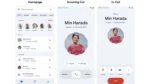


Leave a Reply