Whatsapp allows Android, Web, and iOS users to react to personal and Group chats, In this article, you find how to disable message reaction notifications on Whatsapp step by step.
Recently this year WhatsApp introduced new message reactions feature for both Android and iOS users, where you have the option to give reactions to the message with the help of emojis, This same feature you saw on Facebook Messenger and Instagram Messenger too, this WhatsApp feature working on both personal and group messages.
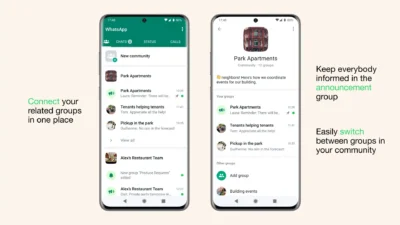
This is a very good feature because of which we get to know the reaction of people to our message immediately. and, Whenever someone reacts to your message on WhatsApp, WhatsApp gives us a notification that your contact has reacted to your message.
What is the problem with the reaction notification?
Sometimes we confuse reaction notifications with chat notifications, or it becomes very annoying when several people in a group react to your message simultaneously. However, the WhatsApp team has given you a solution, so that you can avoid this issue, So let’s take a quick look at how you can turn it off. These steps which we are going to see will work on Android, iOS, and Desktop.
How to disable message reaction notifications on WhatsApp
- Open WhatsApp on your Android, iOS, and Desktop devices.
- After opening WhatsApp, tap on the three-dotted menu above and go to Settings.
- Once Settings is open, go to the Notifications option.
- Scroll down and find the Reaction Notifications option here.
- Toggle off the ‘Show Notification for reaction to messages you send’ option.
If you facing any issues following these steps see this video via this link or I embed this video below this post. this video’s language is Hindi you can see this video in your language with translated subtitles.
Can this process disable the notifications for Individual chats and Group chats?
Note that there is only one option for turning off the notification; WhatsApp does not provide individual and group chat reaction notifications separately, so once this option is turned off, the notifications for both chats will stop.
Other Features of WhatsApp introduce recently
WhatsApp is soon going to bring the feature of viewing a person’s profile photo inside group chats, which is currently being tested on Android and iOS beta users and will be rolled out to all users soon.
Along with this, WhatsApp has recently introduced many new features for its users, such as messaging itself, with the help of which you can send notes, to-do lists, etc. and this feature is available for Android and iOS users. Besides, WhatsApp has introduced many features such as community building, file sharing up to 2GB, etc. To know more about these features visit: Difference between WhatsApp communities and WhatsApp groups, and the other 3 features
If you don’t know how to use the WhatsApp chat yourself feature read this: How to message yourself on WhatsApp with his new feature
Which feature of Whatsapp do you love most? If you have any questions regarding this topic Please comment below!
If you like this post please follow Shubhlogy on Twitter, Instagram, YouTube, and Facebook to stay updated, Thanks for reading!
You can also subscribe to our site just hit the bell Icon to get updated with the new content.
-
How to give reaction on WhatsApp?
It is very easy to give a reaction on Whatsapp message, first tap to hold on the WhatsApp message then the 5 emojis appear just choose which one you want to give. Read Also: How to give reaction on WhatsApp? 5 Simple Steps



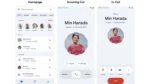


Leave a Reply